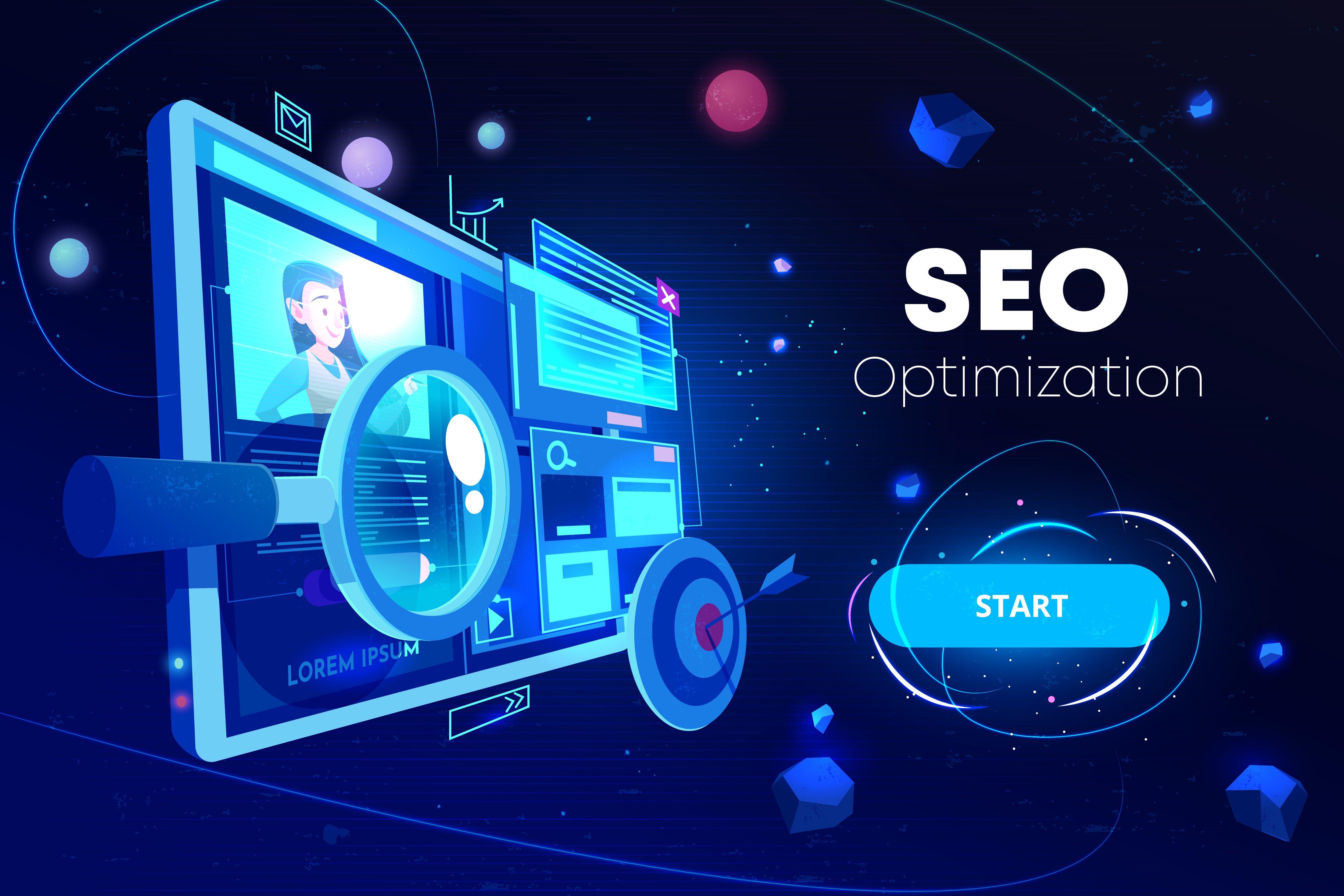As a blogger or content creator, your goal is to produce high-quality articles that not only engage your audience but also deliver value. However, with the increasing competition in the blogging world, it can be challenging to come up with new and innovative ideas. That's where we come in.
We’ve put together some essential blog templates to help you get started. Designed to help you organize your thoughts and write better, these templates provide a roadmap for crafting engaging and informative blog posts.
They are not only effortless to use but also customizable to suit your specific needs. And the best part? They're downloadable. So you can access them anytime, anywhere. Whether you're a seasoned blogger or just starting, these 10 blog post templates are your ticket to writing blog posts that stand out from the crowd.
1. How-to blog post template
A how-to blog post is an informative article that provides step-by-step instructions on a particular topic. These blog posts help readers achieve a specific goal, learn a new skill, or solve a problem.
Essentials of a how-to blog post
- Clearly state the purpose of the post and what the reader will learn.
- Break down the process into clear and concise steps. Use numbered lists or bullet points to make the instructions easy to follow.
- Provide visuals to supplement the instructions and make the post more engaging.
- Summarize the main points of the post and include any additional resources or information.
Benefits of writing how-to blog posts
- Building trust with your audience by providing helpful information.
- Improving search engine optimization (SEO) by targeting long-tail keywords.
- Driving traffic to your website through social media shares and backlinks.
Best practices for creating a how-to blog post
1. Researching the topic thoroughly to ensure accuracy
2. Writing in a conversational tone to make the instructions easy to follow
3. Using short paragraphs and headings to break up the text
4. Providing additional resources for further learning
How to create a how-to blog post
Creating a 'How-To' blog post template is a straightforward process. To begin, create an attention-grabbing headline that accurately reflects what the post will cover. Your introduction should explain what the post is about and why it's important.
Next, create an outline of the steps or instructions you'll be covering, using headings and subheadings to break up the content and make it easier to read and navigate. Use bullet points or numbered lists to outline each step, and include relevant images or videos to illustrate the process.
A conclusion or summary that recaps the key points and emphasizes the benefits of following the instructions is also a good idea. Finally, encourage readers to share their experiences and ask any questions they might have in the comments section.
Keep the language simple and avoid using jargon or technical terms that might confuse readers.
Here's a how-to blog post template to help you get started.
Template for how-to blog post
(Describe the structure or outline of the blog based on Headings H1 and H2. Customize to your needs.)
2. Listicle blog post template
A listicle blog post is a type of content written as a list. The term "listicle" is a combination of the words "list" and "article." These posts are often used to provide information in an easy-to-digest format and can benefit both the writer and the reader.
Essentials of a listicle blog post
- A catchy and attention-grabbing headline.
- A clear and concise introduction.
- A well-structured list of items or points.
- Images or videos to break up the text.
- Informative and interesting content that provides value to the reader.
- A conclusion that ties everything together.
Benefits of listicle blog posts
- Listicles are written in a format that is easy to scan and understand.
- They provide various information in a visually appealing format that keeps the reader engaged.
- Listicles are often shared on social media, increasing the visibility of your blog.
Best practices for creating listicle blog posts
1. Keep the list of items concise and to the point.
2. Use eye-catching images or videos to break up the text and add visual interest.
3. Add internal links to related content within your blog.
How to create a listicle blog post
To create a listicle blog post, start by choosing a topic that can be broken down into a list. Conduct thorough research on the topic and organize the points in a logical order. Ensure to include subheadings to break up the text and write an engaging introduction that hooks the reader's attention.
Besides, write each point on the list, keeping them concise and informative, and add relevant visuals to make the post more engaging and informative. Summarize the key points from the list and provide a conclusion that reinforces the topic and encourages the reader to take action.
Here's a listicle blog post template to get you started.
Template for listicle blog post
(Describe the structure or outline of the blog based on Headings H1 and H2. Customize to your needs.)
3. What-is blog post template
A 'What-is' blog post is a type of content that provides a clear and concise explanation of a concept, product, service, or idea. The purpose of these posts is to educate and inform readers simply and engagingly.
Essentials of a 'what-is' blog post
- Definition of the concept, product, service, or idea.
- Explanation of how it works or how it is used.
- Key features and benefits.
- Comparison with similar concepts or products.
- Use cases and examples.
Benefits of 'what-is' blog posts
- Increases understanding and knowledge of the subject.
- Helps establish the author or brand as an expert.
- Improves search engine optimization.
- Provides value to the reader.
Best practices for creating 'what-is' blog posts
1. Use clear and simple language
2. Include visuals and examples to enhance understanding
3. Keep the post focused and organized
4. Address potential questions or misconceptions
How to create a ‘what-is’ blog post
To get started, choose a topic that you want to explain in simple and understandable terms. Conduct thorough research to gather accurate and reliable information and create an outline that organizes the information in a logical and meaningful order.
Try using real-life examples and analogies to make it easy for readers to understand the topic. In addition, address frequently asked questions and add relevant visuals like images, diagrams, and videos to make the post more engaging and informative. Wrap up the post by summarizing the key points and reiterating the importance of the topic.
Here's a 'what-is' blog post template for your reference.
Template for what-is blog post
(Describe the structure or outline of the blog based on Headings H1 and H2. Customize to your needs.)
4. Alternative blog posts template
An alternative blog offers readers options when seeking a product or service. It helps readers who are familiar with or unhappy with a current product, service, or company find a comparable solution.
This blog post is more visually appealing and interactive, making it more engaging for the reader. So, what should you include in an alternative blog post?
Essentials of an alternative blog post
- Introduction defining purpose and theme of blog post.
- Use a mix of text, images, videos, infographics, and other multimedia elements.
- Include subheadings for easy readability.
- Use a call-to-action (CTA) to encourage reader engagement (comments, social media shares).
Benefits of using an alternative blog post
- Adds variety to reading by breaking up long text.
- Improves understanding of complex ideas.
- Provides a creative outlet and makes the blog unique.
Best practices for creating an alternative blog post
1. Make sure that your post is visually appealing and easy to follow.
2. Choose an appropriate font and color scheme to make the post look professional.
3. Be mindful of the length of your post, as it should not be too long or too short.
4. Use high-quality images and videos that are relevant to your topic.
How to create an alternative blog post
Research is essential in developing an alternative angle for your post. It's your chance to offer new insights, a fresh perspective, or a different approach to a popular topic. Once you have your angle, write your post.
Ensure that your alternative post is well-structured, easy to read, and engaging by breaking up large chunks of text with visuals like images, infographics, or videos.
Here's an alternative blog post template to help you get started.
Template for an alternative blog post
(Describe the structure or outline of the blog based on Headings H1 and H2. Customize to your needs.)
5. Comparison blog posts template
A comparison blog post is a type of content that compares two or more products, services, or ideas to help the reader understand the similarities and differences between them. The goal of a comparison blog post is to provide the reader with information that will help them make an informed decision about a particular subject.
Essentials of a comparison blog post
- Provide background information and explain why the comparison is relevant.
- Identify the key factors to be compared (e.g., features, price, quality).
- Provide a brief overview of each item being compared.
- Present the comparison data in a clear and easy-to-read format.
- Highlight the strengths and weaknesses of each item being compared.
- Summarize the comparison and provide recommendations.
Benefits of a comparison blog post
1. Helps the reader make informed decisions by presenting the facts.
2. Keyword-rich comparison posts can improve search engine ranking.
3. Encourages interaction with the reader through comments and shares.
4. Demonstrates expertise and increases trust with the reader.
Best practices for creating a comparison blog post
1. Gather reliable data and compare similar products or services.
2. Avoid biased language and present the information in a neutral tone.
3. Use images, tables, and charts to make the comparison easier to understand.
4. Regularly update the post to reflect changes in the market or new products.
How to create a comparison blog post
To create a comparison blog post, start by selecting two or more products or services that are related in some way. Then, research the features, benefits, and drawbacks of each one, and compile a list of key differences and similarities.
Organize the information in a clear and concise format, such as a table or chart, and add your own commentary and insights to help readers understand the implications of each option.
Be sure to include relevant images or videos, as well as links to external resources for further reading. Finally, proofread your post carefully and test any claims or comparisons you make to ensure accuracy and fairness.
Here's a comparison (X vs. Y) blog post template to help you get started.
Template for a comparison blog post
(Describe the structure or outline of the blog based on Headings H1 and H2. Customize to your needs.)
6. Pillar posts template
Pillar posts are in-depth blog posts that provide a comprehensive overview of a particular topic. They serve as foundational blogs, providing valuable information to your readers and establishing you as an authority in your niche. These posts are typically long, well-researched, and include a variety of multimedia elements such as images, videos, and infographics.
Essentials of a pillar post
When creating pillar posts, it's essential to ensure that you include the following elements:
- Use a clear introduction that sets the tone for the post and establishes the topic.
- Detailed and comprehensive information on the topic.
- Supporting images, videos, and infographics to break up the text and make the post more engaging.
- A conclusion that ties everything together and provides a clear takeaway for the reader.
Benefits of pillar posts
- Establishes you as an authority in your niche.
- Provides valuable information to your readers.
- Improves your blog's SEO by attracting more traffic and backlinks.
- Provides a solid foundation for your blog's content strategy.
Best practices for creating pillar posts
1. Research your topic thoroughly to ensure that your information is accurate and up-to-date.
2. Use clear, concise language and break up the text with images, videos, and infographics.
3. Use subheadings and bullet points to make the post easy to read.
4. Use a template to ensure that all the necessary elements are included.
How to create a pillar post
To create a pillar post blog post, start by choosing a topic that is evergreen and comprehensive, such as a beginner's guide to a certain topic or a comprehensive overview of a complex subject.
The post should be lengthy and well-researched, including data, statistics, and expert opinions. It should also be visually appealing, with plenty of images and graphics to break up the text. Make sure to optimize the post for search engines with proper headings, meta tags, and keyword usage.
Here's a blogpost template for pillar posts to help you get started.
Template for pillar posts
(Describe the structure or outline of the blog based on Headings H1 and H2. Customize to your needs.)
7. Case study post template
A case study post is a type of blog post that provides a detailed examination of a specific scenario, issue, or problem. It is a way of demonstrating how a particular product, service, or solution has been successfully implemented and the positive results that were achieved.
This type of blog post is a powerful marketing tool as it showcases the capabilities of a company or brand and how they have helped their customers overcome challenges.
Essentials of a case study post
- A clear and concise explanation of the challenge that the customer was facing.
- A detailed explanation of the product, service, or solution that was implemented to solve the problem.
- A quantifiable demonstration of the success achieved, including data and statistics to back up the claims.
- A quote or statement from the customer that confirms their satisfaction with the solution.
- A discussion of the best practices that were followed during the implementation process and why they were effective.
Benefits of creating a case study post
- By showcasing the results achieved by a previous customer, potential customers will see the company as a credible solution provider.
- Demonstrates the company's expertise and ability to deliver results, building trust with potential customers.
- Testimonials from a previous customer acts as social proof, reinforcing the value of the solution and increasing the likelihood of future sales.
Best practices for creating case studies
1. A case study post should be easy to read and concise, focusing on the essential information and results.
2. Use graphs, charts, and images to illustrate the results and make the post more engaging.
3. Use specific examples and data to demonstrate the success achieved rather than simply making claims.
How to create a case study blog post
To create a case study blog post, first, choose a specific case study that aligns with your blog's topic or niche. Now, gather all relevant information and data about the case study, including the problem, solution, and outcome. After that, organize the information into a clear and concise narrative that is easy to follow.
Use visuals like images and graphs to illustrate your points and make the post more engaging. Finally, make sure to highlight key takeaways and lessons learned from the case study and end the post with a strong call to action to encourage readers to engage with your blog.
Here is a blogpost template for a case study post to get you started.
Template for a case study blog post
(Describe the structure or outline of the blog based on Headings H1 and H2. Customize to your needs.)
8. Beginner's guide post template
A beginner's guide serves as a comprehensive educational tool that provides a foundational understanding of a subject. It should be presented in a manner that is appropriate for individuals who are just starting to explore the topic.
Essentials of a beginners guide post
- Give a brief overview of what the post is about and what the reader can expect to learn.
- Clearly define the topic you are covering and provide context.
- Outline the benefits of understanding the theme and why it is relevant to the reader.
- Share tips and practices for successfully executing the subject matter.
- Provide step-by-step instructions on how to create the topic.
- Sum up the key points and invite readers to ask questions or provide feedback.
Benefits of a beginners guide post
- By sharing your knowledge on a particular topic, you position yourself as a credible source.
- Readers are far more likely to engage with a post that provides helpful information and actionable steps.
- A well-written Beginners Guide Post can help improve your website's search engine rankings.
Best practices for a beginner guide post
1. Clearly define the target audience and tailor content to their level
2. Use simple language and avoid technical jargon
3. Break down complex concepts into smaller, easy-to-digest sections
4. Include examples, visuals, and infographics to illustrate concepts
5. Regularly check for accuracy and update outdated information
How to create a beginner guide blog post
Creating a beginner guide blog post requires clarity, simplicity, and organization. To start, choose a topic that you are knowledgeable and passionate about and that resonates with your target audience. Focus on providing step-by-step instructions, using visuals, and avoiding technical jargon.
Move on to creating a structure that guides readers through the topic, beginning with an introduction that sets the scene, followed by a body that covers the essential information, and concluding with a summary or call to action.
Make sure to edit and proofread your post to ensure that it is concise and easy to follow, and always keep in mind that your ultimate goal is to provide valuable information to your readers in a way that is accessible and engaging.
Here's a blog article template for a beginner's guide post to help you get started.
Template for a beginner’s guide post
(Describe the structure or outline of the blog based on Headings H1 and H2. Customize to your needs.)
9. Infographics post template
An infographic blog post is a type of blog post that utilizes infographics to present information to the audience. Infographics are a combination of text, images, and graphics that help showcase data and information visually.
Essentials of an infographic post
- A captivating headline.
- A brief introduction to the topic.
- A clear and concise infographic that presents the information.
- Supporting text that provides context and additional information.
- A conclusion that summarizes the information presented in the infographic.
Benefits of infographic blog posts
- They make complex information easy to understand.
- They are visually appealing and more engaging than text-only blog posts.
- They are easy to share on social media and other platforms.
- They can help drive traffic to your website.
Best practices for creating an infographic blog post
1. Keep the design simple and uncluttered.
2. Use clear and concise language.
3. Highlight the most vital information.
4. Use high-quality images and graphics.
5. Make sure the infographic is easily readable and shareable.
How to create an infographic blog post
To create an infographic blog post, start by identifying a topic that is best represented visually. Conduct research to gather relevant data and statistics to support your topic. Choose an infographic design that complements your content and conveys your message effectively.
You can use tools such as Canva or Piktochart to create your infographic. Incorporate your infographic into a blog post and add relevant text to explain the data and statistics presented. Lastly, promote your blog post on social media to maximize your reach.
Here's an infographic blog post template for your convenience.
Template for infographics post
(Describe the structure or outline of the blog based on Headings H1 and H2. Customize to your needs.)
10. Expert roundup template
Expert roundups are a popular type of blog post that can provide valuable insights and advice for readers. In this type of post, you gather contributions from several experts in your niche and compile them into one comprehensive resource.
When creating an expert roundup, it's essential to have a clear purpose and theme for the post. It could be a specific topic you want to explore, a challenge you're facing, or a question you want to answer.
Once you have a theme in mind, reach out to experts in your field and invite them to share their thoughts on the topic.
Essentials of an expert roundup
- A brief overview of the theme of the post and the experts who will be contributing.
- Quotes or insights from each expert, with a brief bio or introduction of each.
- A summary of the key insights and advice shared by the experts, which can help readers take action on the information they've learned.
- A conclusion that encourages readers to take action based on what they've learned and leaves them with a final thought or question.
Benefits of an expert roundup
- Provides valuable insights and advice from multiple experts in your field.
- Helps build relationships with experts and can help you establish your authority in your niche.
- Increases visibility for both you and the experts you feature.
- Provides a valuable resource for your readers.
Best practices for creating an expert roundup
1. Choose a clear theme for the post and reach out to experts who can provide valuable insights on the topic.
2. Make sure to include a mix of well-known experts and up-and-coming thought leaders.
3. Keep the post organized and easy to read by using headings, subheadings, and bullet points.
4. Credit each expert for their contribution and provide links to their websites or social media profiles.
How to create an expert roundup blog
In order to create an expert roundup blog post, you first need to select a topic and identify a group of experts in that field. Next, reach out to the experts and ask them a specific question related to the topic. Collect their responses and organize them into a cohesive blog post, highlighting each expert's viewpoint.
Add value to the post by providing additional commentary or analysis. Finally, promote the post to both your audience and the experts, asking them to share it on their own platforms.
Here's an expert blogpost template to help you get started.
Template for expert roundup blog post
(Describe the structure or outline of the blog based on Headings H1 and H2. Customize to your needs.)
Download and use blog posts templates
We have presented you with ten versatile blog types and templates to help streamline your writing process and save you valuable time. These come with step-by-step instructions that make it easy to understand the main elements of a well-structured blog post.
You can download all these free blog post templates here. In addition, you can also go through our ‘5 Effective Content Brief Templates and Examples to Get You Started [Free Downloadables]’ guide for unique templates to make your blog creation process hassle-free.
Scalenut, an AI-empowered SEO and content marketing platform, also offers its users a blog introduction generator. Using the tool, you can create unique and compelling introductions for your blogs. Try now!








.webp)