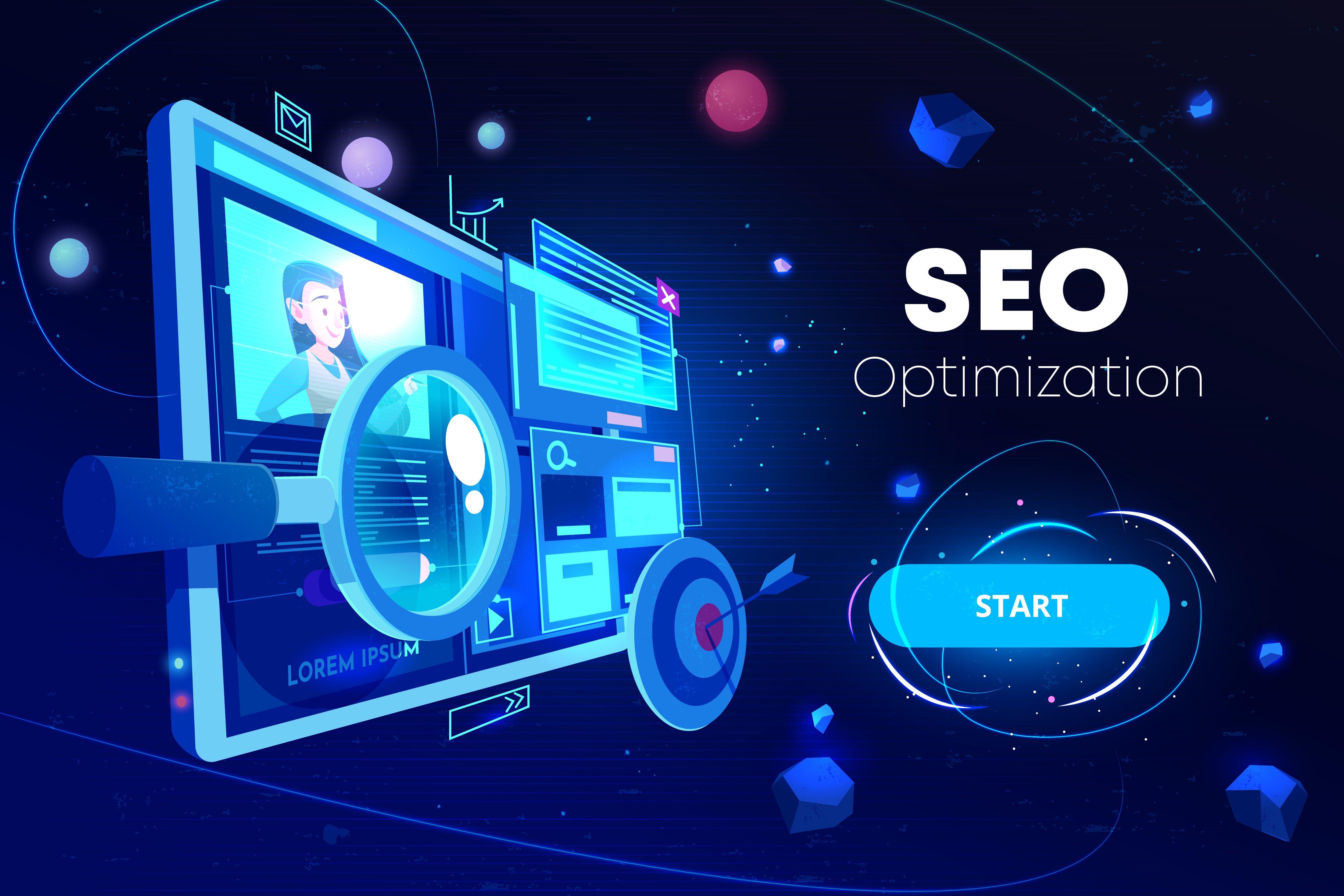Cache checkers are essential tools for website owners, SEO specialists, and marketers who want to ensure their website's performance and search engine optimization (SEO) are up to par. These tools help you view cached pages and determine the exact date and time when search engines like Google cached your website page.
Cached pages are snapshots of your web pages stored by search engines as a backup, which can be used to serve users when the live version of the page is unavailable or to speed up the loading time of your website.
This blog will discuss the best cache checking tools, factors to consider when choosing a cache checker, and how cache checkers can improve your website's performance, SEO, and user experience.
What is a Cache?
A cache is a method designed to temporarily store website documents, including HTML and images. The purpose of this technique is to decrease bandwidth consumption, perceived delays, and the workload on web servers.
Consequently, a web cache can retain copies of the documents that pass through it, allowing subsequent requests to be satisfied from the cache if certain conditions are met. Some widely used caching techniques include Quickcache and jpcache.
Best Cache Checking Tools You Must Check Out
Here are some of the best tools to check the Google cache status of your website URL on the internet.
1. SmallSEOTools - Google Cache Checker

Google Cache Checker by SmallSEOTools is a free online tool that allows you to view cached pages and find out the exact date and time your web page was cached by Google. This tool is useful for checking if your web pages are included in Google's search index and if Google has cached them. It checks up to 5 URLs at once and doesn't requires any download. All you have to do is enter your page URL and the tool will take care of the rest.
2. Dupli Checker Google Cache Checker

Dupli Checker's Google Cache Checker is another free online tool that helps you determine if your web pages are being cached by Google. This tool is particularly useful for SEO experts and webmasters who need to generate customized reports that include analytics.
It allows you to check up to 10 domains simultaneously and generates in-depth cache deports for your website. Besides, it allows you to analyze multiple websites, including competitor websites.
3. SEOMagnifier Google Cache Checker

SEOMagnifier's Google Cache Checker is a user-friendly tool that allows you to check the Google cache of your website pages quickly and easily. This tool is ideal for SEO professionals and web specialists who must generate quality SEO cache reports for their websites.
It allows you to check up to 20 links simultaneously and generates an in-depth caches report for your website. Besides, this Google cache checker tool displays the date and time when Google last visited your webpage. Like the other two tools, this one is also free.
Factors to Consider When Choosing a Cache Checker
When selecting a cache checker for your website, consider the following factors:
1. Ease of use: Choose a cache checker that is user-friendly and easy to navigate, even for those with limited technical knowledge.
2. Number of URLs: Some cache checkers allow you to check multiple URLs at once, while others may limit the number of URLs you can check. Choose a tool that meets your needs in terms of the number of URLs you need to analyze.
3. Accuracy: Ensure the cache checker you choose provides accurate and up-to-date information about your website's cache status.
4. Additional features: Some website cache checkers may offer additional features, such as generating in-depth cache reports or allowing you to analyze competitor websites. Consider whether these features are important to you when selecting a cache checker.
Why Use a Cache Checker for Your Website?
Using a cache checker for your website offers several benefits:
A. Monitor your website's cache status: A cache checker allows you to monitor the cache status of your web pages, ensuring that they are being cached by Google search. This can help improve your website's performance and SEO.
B. Identify potential issues: Regularly checking your website's cache status can identify potential issues, such as pages not being cached or outdated cache information. This can help you address these technical issues and improve your website's overall performance and SEO.
C. Generate customized reports: Cache checkers can help you generate customized reports that include analytics, such as the date and time your web pages were last cached. This information can be useful for SEO experts and webmasters who must monitor and analyze their website's performance.
D. Analyze competitor websites: Some cache checkers allow you to analyze competitor websites, providing valuable insights into their cache status and performance. This can help you identify areas where your website may need improvement and stay ahead of the competition.
Improve Your Website's Performance with Cache Checkers
Cache checkers can play a crucial role in improving your website's performance by:
1. Reducing server load and bandwidth usage: Cached pages can help reduce server load and bandwidth usage, as they are stored on search engine servers and served to users when the live version of the page is unavailable or to speed up the loading time of your website.
2. Ensuring up-to-date cache information: Regularly checking your website's cache status can help ensure that your web pages are being cached by search engines and that the cache information is up-to-date. This can improve your website's performance and SEO.
3. Identifying and addressing potential issues: By monitoring your website's cache status, you can identify potential issues or critical errors, such as pages not being cached or outdated cache information. Addressing these issues can help improve your website's overall performance and SEO.
How Cache Checkers Help in SEO Optimization
Cache checkers can play a significant role in SEO optimization by:
- Ensuring your web pages are indexed: Cache checkers help you determine if your web pages are being cached by search engines like Google, which is essential for ensuring your pages are indexed and appear in search results.
- Monitoring cache status: Regularly monitoring your website's cache status can help you identify potential issues that may impact your website or homepage SEO, such as pages not being cached or outdated cache information. Addressing these issues can help improve your website's overall SEO performance.
- Generating customized reports: Cache checkers can help you generate customized reports that include analytics, such as the date and time your web pages were last cached. This information can be useful for SEO experts and webmasters who need to monitor and analyze their website's performance.
Cache Checkers and Their Impact on User Experience
Cache checkers can have a positive impact on user experience by:
1. Improving website loading speed: Cached pages can help improve the loading speed of your website, as they are stored on search engine servers and served to users when the live version of the page is unavailable or to speed up the loading time of your website.
2. Ensuring up-to-date web content: Regularly checking your website's cache status can help you ensure that your web pages are being cached by search engines and that the cache information is up-to-date. This can help ensure that users are served the most recent version of your web pages, improving their overall experience.
Frequently Asked Questions
What is a cache checker?
A cache checker is a tool that allows you to view cached pages and find out the exact date and time your web page was cached by Google search results.
Why should I use a cache checker for my website?
Using a cache checker for your website can help you monitor your website's cache status, identify potential issues, generate customized reports, and improve your website's performance and SEO.
How do cache checkers work?
Cache checkers work by analyzing your website's URL and determining if your web pages are being cached by search engines like Google. They can also provide information on the date and time your web pages were last cached.
Are cache checkers free to use?
Many cache checkers, such as Google Cache Checker, Dupli Checker Google Cache Checker, and SEOMagnifier Google Cache Checker, are free to use.
Conclusion
Cache checkers are essential tools for website owners, SEO experts, and marketers who want to ensure their website's performance and search engine optimization are up to par. By regularly monitoring your website's cache status and addressing any potential issues, you can improve your website's overall performance, SEO, and user experience.
Choose the best cache checker for your needs, such as Google Cache Checker, Dupli Checker Google Cache Checker, or SEOMagnifier Google Cache Checker, and start optimizing your website today.
About Scalenut
Scalenut, an AI-powered SEO and Content Marketing platform, assists in identifying and generating appropriate content for your target audience. Whether you need assistance with content strategy brainstorming, detailed brief creation, content generation, or SEO optimization, Scalenut simplifies the entire process. Please take advantage of this tool with a 7-day free trial and and explore its wide range of features.








.webp)