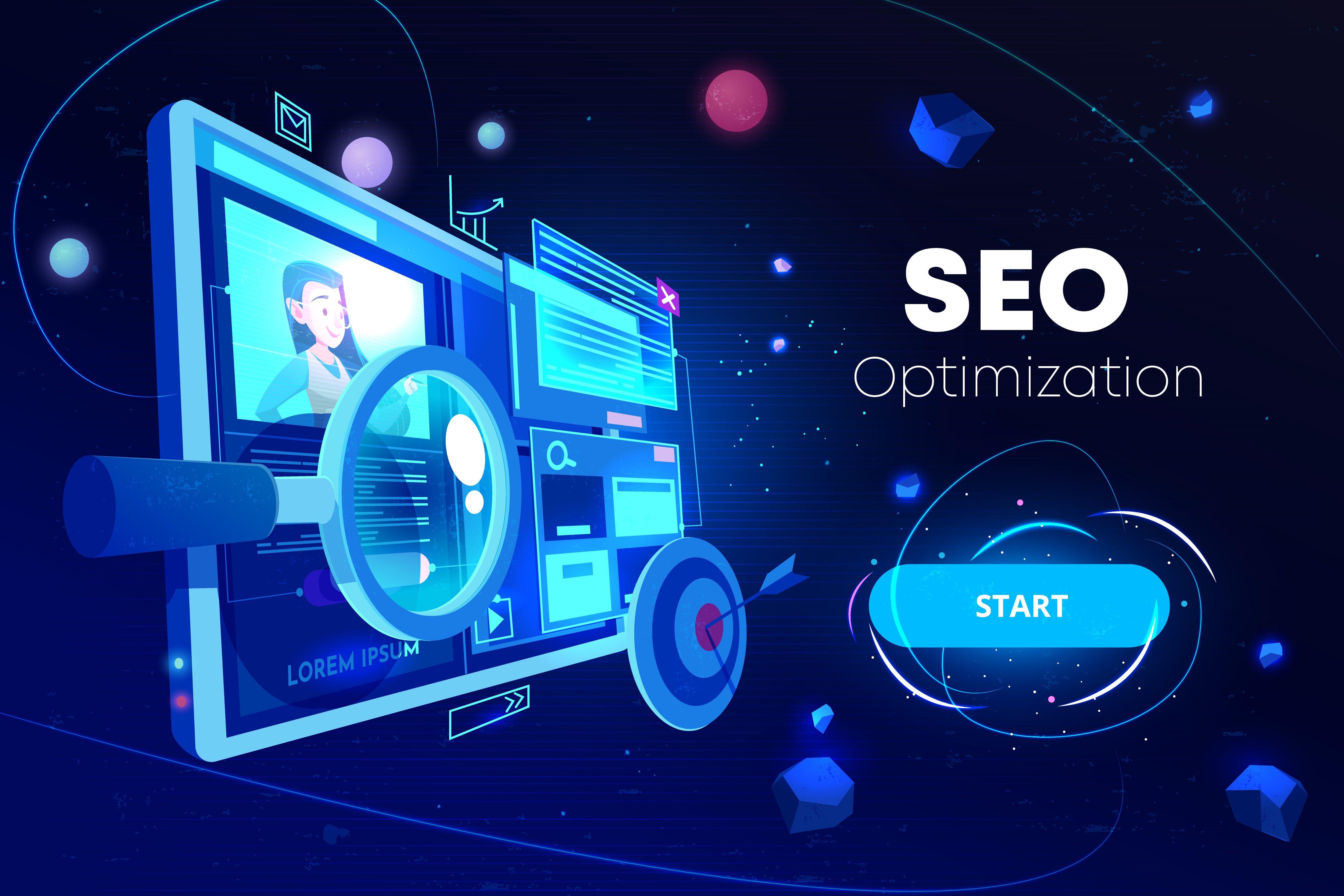If you have used Google docs or a WordPress blog classic editor in the past, you must be well aware of a content editor.
A content editor is a black canvas of text that can be edited with no borders or margins. You can add, delete and modify content without messing up the look of your page. Google docs provide you with this kind of editor in their online document service.
An online content editor helps in editing the content in real-time while you are producing it. It's similar to an editor for code, but instead of coding HTML or CSS, you're writing text. There is no need to be a coding professional as the copy editing tools are visible on the toolbar.
What are the main features of content editor?

An online content editor tool like Scalenut comes with all the functionalities that a content creator needs.
The features are such that you can copy and paste the text from the editor to your website text editor. This eliminates the need for proofreading the content before publishing.
The content editing features to ensure that your content or manuscript is free of errors, clear, and concise.

A content editor tool has features such as:
Heading tags
While writing, you can use header tags like H1, H2, H3 and so on for the title and sub-headings.

Formatting options
Use text formatting options such as bold, italics, underline, double-quotes, subscript, and superscripts.

Bullet points/numbering options
If you want to convert the paragraphs to bullet or numbers, the content editor offers the feature.
Font color and highlighting option
If you want to highlight the portion of text or use a different font color, the content editor offers a wide range of coloring pallets.

Embed YouTube URL
Like the WordPress editor, you can embed the YouTube video to your content editor by placing the video URL.
Image insert option
Insert images in your content editor with the help of the drag and drop feature. You can also use the images from the stock library.

Advanced features of Scalenut's Content Editor
Apart from the other text editor features, Scalenut also offers advanced features and capabilities for comprehensive editing. These advanced features include:
Import from URL
In our content editor, you can import the existing content using URL and start optimizing it. It takes a few seconds to import the existing content using a URL.
Save as HTML
You can use this feature to save your optimized content as an HTML file. This is an excellent feature if your site is built on HTML.
Save as PDF
You can also save the content in the form of PDF. This is an excellent addition if you wish to share the draft or the optimized content with your team or client.
Share with team or collaborators
Scalenut content editor lets you share the content with your team or collaborators using a shareable link. You can allow or restrict the team from editing your content using the read-only options.
Check for word count
With the content editor, you can also check your content's word count so that you don't need to switch to another editor to check the word count.

Check readability
The content editor also checks the readability of your content so that you can suggest the tone and style accordingly.
Uses of Scalenut's Content Editor
The content editor is one of the most coveted online editing tools and hence can be used by almost anyone. Scalenut editor offers various uses such as:
- It lets you write and edit the text in real-time.
- You can also check the originality of the content here.
- Bloggers and copywriters use this text editor to create and optimize content.
- Since it is cloud-based, users can quickly create online notes without installing any text editing software.
- You don't need to worry about your work left unsaved or lost. The changes occur in the text editor in real-time.
- The content editor also corrects the spelling errors that they feel need to be. You can use the Grammarly extension to check for grammar in the editor.
Conclusion
No matter how engaging content you write, it wouldn't matter until it looks clean and formatted. That's when you need a content editor like Scalenut.
No matter how good your writing is, there are always things that can be improved upon. If you're serious about your writing, you should be using a tool like Scalenut to take the pain out of editing. It will help you eliminate mistakes and find the right words that match what you want to say.
Content editors like Scalenut make it easy for even the most novice writers to improve their work and optimize the content for SEO.








.webp)