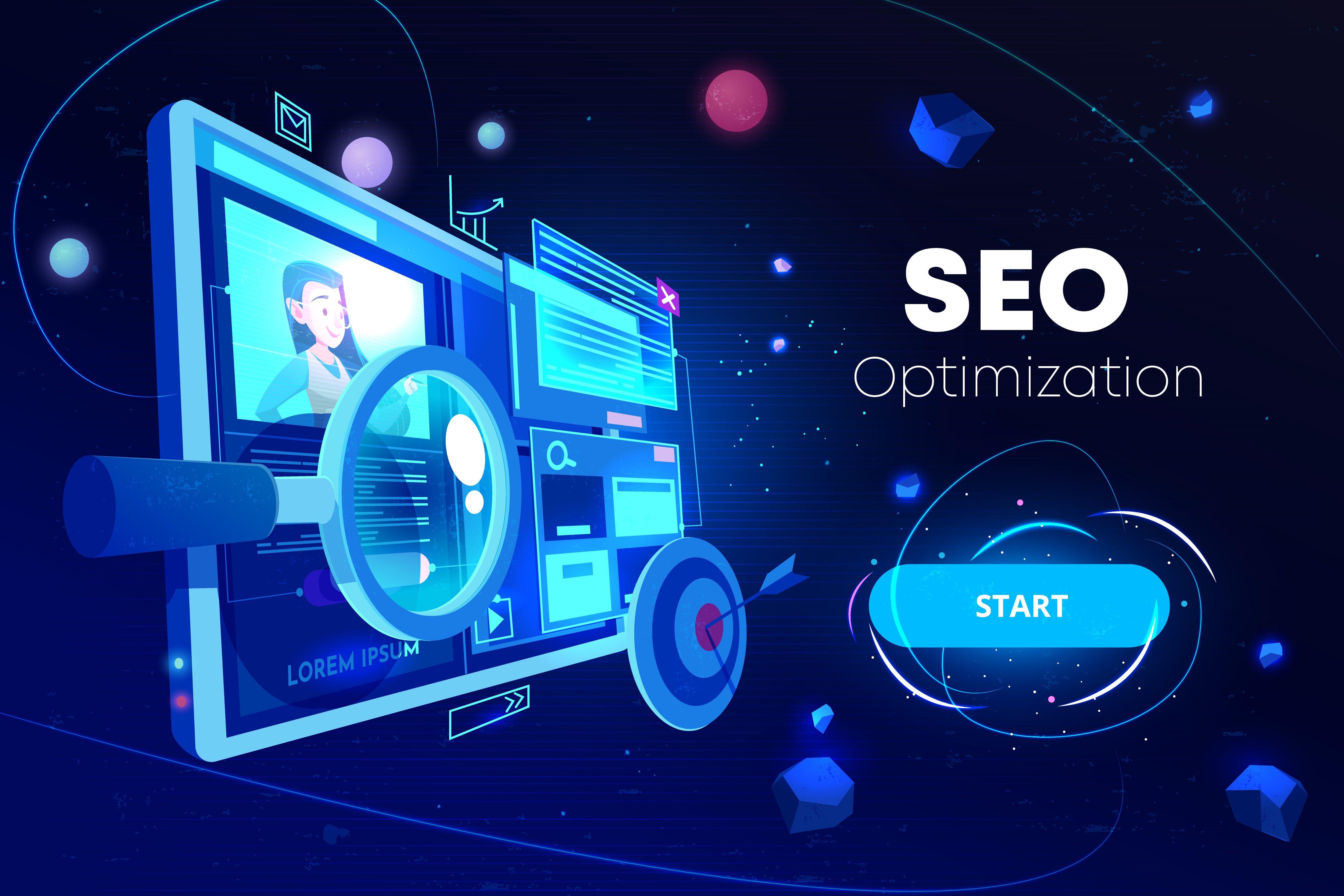Every page of your website is like a mini-movie that plays for visitors to see. This makes on-page SEO an important factor in search engine rankings.
One of the most important parts of the SEO campaign is On-Page SEO. 57% of marketers believe on-page content development was the most effective SEO tactic.
With changing search engines algorithm, you need to stay up-to-date with changes in order to rank higher.
Google updates its algorithm every year and it affects how your website will rank on search engines. It is very important that you understand in-depth the major updates and know what they mean for your business.
However, you might need some On-page SEO checker tools for content optimization as manual optimization takes a lot of time and effort.
In this blog article, we have shared an overview of everything you need to know about the on-page SEO checker.
Before we list our best On-page SEO tools, there are a few SEO on-page factors that need attention.
On-Page SEO Checklist
On-page SEO Checklists can be useful to find out what you can do. However, they are just general guidelines that don't really work for every business.
Well, most SEOs lay emphasis on these on-page SEO factors to rank on SERPs. Here are some of the essential On-page SEO checklists to consider:
Include your keyword in your URL
Attention is essential to rank on search engines. The first step towards getting attention is improving the user experience. If your website address doesn't have a phrase or domain name proposal, you will not get any visitors at all during searching for particular queries.
It's important that people are able to connect with your products and services based on what they see in the URL itself. People can easily find out which keywords are being searched by doing an analysis on SERPs.
Keywords should appear in the URL itself, otherwise, it will be tricky for people to find them out when they are searching about your business online.
1. Always use short URLs
Most SEOs believe in having a URL similar to your domain name. This is because most people like short URLs and search engines do as well.
When you use long keywords and phrases in a URL, it isn't very helpful or unique for people who are searching online; we recommend using the brand extension concept in order to make sure users can easily tell what they mean after seeing "SEO Tools".
2. Use your keyword in your Title Tag
Most visitors are centralized on the title tag to determine what they want. It is very important that you can easily describe your products and services through this part of the website's content.
Keywords in your title tag help the search engine crawlers to understand what the content is about. Before crawling your content, the search engine robots crawl title tags.
It can help your site get more indexed on search engines. It is important that you do not overuse keywords as this could only result in spamming and penalties.
The best practice is to use the focus keyword at the beginning of the page title.
3. Use your keyword once in the first 150 words
The search engines prioritize the keywords within your first 150 words as they seem most important.
The keyword should be used only once in this section since it will help you get to the top of Google rankings if so many people are searching for them on SERPs at that time.
4. Use Your keyword in H1, H2 or H3 tags
Make sure to include your keyword in H1, H2, or H3 tags.
H tags are a major emphasis of search engine bots.
This is also crucial because it helps the website appear on more SERPs and will help your viewer understand what you're going to be discussed about in this area of content.
Using focus keywords in header tags helps search engine bots know how your content is focused on. The H1 tag should be used the most to help out with this section of keywords because it gets prioritized first in SERPs.
5.Optimize Images
The images you use say a lot about your content. Images are the appetizers for your content, but they're also its main course. Images can say something about what you're trying to convey in each one of your blog posts and e-books so it's important that you put images to good use.
It is important to optimize images for SEO because it helps your website appear on more SERPs More searches benefit online users, so optimizing images for Google will help boost the traffic of your site.
6.Use synonyms and LSI keywords
Earlier it was okay to use the same focus keywords again. But, that does not how Google works.
Most smart content marketers and SEOs use synonyms and a mix of LSI keywords on the web page. Let say you have a blog page on how to do website analysis.
You can use a number of synonyms in the headings and sub-headings:
- How to perform website analysis?
- How do you analyse a website?
- Website analysis guide
Besides this, you must also use the LSI keywords that make your content relevant and more contextual.
LSI Keywords are terms that go along with your main keyword. You can use the LSI keyword finder tool like Longtailpro or LSIGraph to find the LSI keywords.
7.Use external and internal links

Internal links are awesome for SEO because they get you into the heart of your content by using keywords that drive traffic. Many people think that all SERP rankings can be determined just by relying on keyword rankings, but this is not true at all if you cannot get past the front page with catchy headlines.
Google loves to see multiple pages corresponding to a topic about a single idea, so make sure each blog post contains an internal link pointing out to the other pages.
8.Keyword research
Keyword research is an essential part of SEO. Keyword research is the process of choosing keywords to use for your internet marketing campaigns. A keyword will benefit you if it receives high placement rankings on search engines like google, bing, and yahoo.
Furthermore, keyword density doesn't give much dent to SEO but overstuffing with keywords would cause spam and the resulting penalty from Google.
Google wants to make sure that it can rank your blog for genuine search results, without brandishing the search engines with multiple pages only focused on superfluous keywords.
How do you analyse on-page SEO?
A website's SEO can be analyzed by looking at a website's title, the content of the website, how many backlinks it has, and how much engagement and traffic it gets.
There are a few on-page optimization techniques or checklists that you must follow to improve your page's user experience and improve visibility.
- Include target keywords in H1, Page title, URL, and Meta descriptions
- Include the related search terms in image alt tags.
- Add relevant internal links and external links.
- Check for any broken links.
- Create SEO content for the search engines as well as the audience.
Besides this, the on-page SEO tool checks for any technical SEO issues and gives the complete list of errors on the page.

What is On-page SEO checker?
On-page SEO checker is an SEO analyzer tool that checks your page and makes sure how well your page is optimized for the target keyword. It checks the website SEO using various Search engine optimization metrics and checks for any SEO errors and issues on your page. They help you optimize your web pages for social media platforms like Facebook and Twitter by providing recommendations and ultimately driving lead generation and business growth.
Furthermore, some on-page SEO checkers will also tell you any technical issues on your pages such as the page speed, page size, website loading time, and image rendering size.
So, how to do the On-page SEO analysis using the SEO checker tools?
The truth of On-Page SEO Checker and backlinks
Yes, it is true that on-pageSEO checker can help you find ideas on where to get backlinks from. On-page SEO Checker helps you find backlinks to your website from related domains or search terms.
The backlink suggestion feature in on-page checker tools gives relevant suggestions on how to get backlinks from high-authority websites and what anchor text to use.
How to check SEO?
Use an SEO checker tool to check for your on-page SEO. Apart from On-page SEO, these tools also check for the off-page seo.
To optimize your site on search engines like Google or Bing is important to make sure that it has all these things right: Page Size, Meta Description, Meta Title, H1- H6 Heading tags, URL structure, and sitemaps.
How to check SEO ranking on Google?
There are a number of rank tracker tools to check your page SEO performance on Google. Some free SEO checker tools like Google Search console is the right place to start for any newbie to professionals for rank tracking.
Google search console checks for average positions of each keyword and also checks for the total number of clicks and impressions for each of these keywords.
What is a good on-page SEO score?
A good on-page SEO score is determined by considering various factors into account. In any site audit tool, the On-page SEO is either measured in terms of grade or the percentage or score out of 100.
For example, the Yoast SEO plugin or Rankmath SEO checker considers anything above 85-100 a good score for the On-page SEO.
Also, some SEO checker tools consider domain authority as a key factor to determine on-page SEO scores. The higher the domain authority, the better the page score.
Recommended On-Page SEO checker tools
There are many SEO checker tools available in the market. The best on-page SEO checker is determined by various factors such as its SEO metrics and features, pricing, and ease of use.
Some of the recommendations for best SEO checker tools include:
SEMRush
SEMRush is one of the most popular SEO tools. It is an online tool that allows you to quickly analyze your website and optimize it for better search engine ranking. This tool is the best way to see where your website needs improvement and how you can improve it.
It also provides a detailed analysis of your keywords and other important factors, such as your content length, page load time, and more. It is easy to use and comes with a free trial version.
Ahrefs
Ahrefs is a highly-rated and well-known SEO tool, and it can be used for different SEO tasks. It is used to check the backlinks of a website, to check the quality of the content such as whether it is duplicate content or not, and to check the keywords that are being used on the website.
It also gives you the opportunity to analyze all the major ranking factors that affect your website's rankings. It uses various parameters for keyword research, competitor analysis, backlink opportunities and also performs the SEO audit.
UberSuggest
Ubersuggest is a free SEO tool by Neil Patel that helps you to discover the keywords that are generating the most traffic.
With Ubersuggest, you can see what pages are ranking for these terms and how they are doing it. You can also find the top keywords, the sites with the most traffic, and which pages are getting the most traffic from these keywords. You can also use this tool to check the backlinks of your website.
Ubersuggest helps you to check your site on Google, Yahoo, Bing and Yandex. It also lets you to see the SEO keywords that are used by your competitors, so that you can optimize your website accordingly.
Majestic SEO
Majestic SEO is a powerful tool that helps you in boosting your rankings in search engines. It also helps you in improving your website's ranking in various search engines.
You can check your site's traffic, keywords, and other information. It also gives you a chance to improve your site's ranking.
This tool is an all-in-one SEO platform that helps with research, ranking, and backlink analysis. It is a comprehensive solution for those who are looking to build a high-quality website and who want to stay on top of the search engine rankings.
You can also generate the SEO report for the keywords and SEO campaigns using their reporting feature.
SpyFu
SpyFu is an on-page SEO tool that helps in checking the website’s current ranking and helps in getting a proper insight into the website’s content.
You can make minor adjustments to the website’s content, which will help you in improving your rankings. It is an ultimate tool for those who are interested to learn everything about SEO and have a thorough understanding of on page SEO.
It helps you to see the whole page of your competitors' websites, not just their title or keywords. You can see their ranking and keywords, where they are getting traffic from, their site speed, bounce rate, pages per visit, etc.
SpyFu also shows you how they have been performing in the search engines.
Moz Pro for SEO
Moz Pro is a very powerful and easy-to use tool for SEO and it is one of the best tools to check your pages and their meta tags.
Moz Pro tool helps you in checking and tracking your site's ranking in search engines like Google, Yahoo, Bing etc. It also helps you in page analysis and optimizing its content. Moz Pro is a very effective tool for checking how your pages are performing in search engines.
Free SEO tools
There are tons of free SEO tools with various features and functionalities. These tools come with limited features as compared to the premium version but are good to go for the newbies.
A few free SEO tools are:
- Google Webmaster tool
- Google Analytics
- UberSuggest
- Yoast SEO Plugin
- Rankmath and
- Bing webmaster tool
Conclusion
On-page SEO checker tools are available to help you improve your website's visibility on Google. Whether you are a newbie or an expert, it is always good to learn from others' mistakes.
It's easy to make some basic mistakes while setting up your website, but once you've finished all the steps and done everything right, it can be difficult to notice any problems. On-page SEO tools check for various issues such as keyword density, page quality, server speed, and other factors in webpage.
By using on-page SEO checker tools, it is easier for you to spot these issues before they become big problems. Feel free to drop your suggestions about the best SEO checker.








.webp)