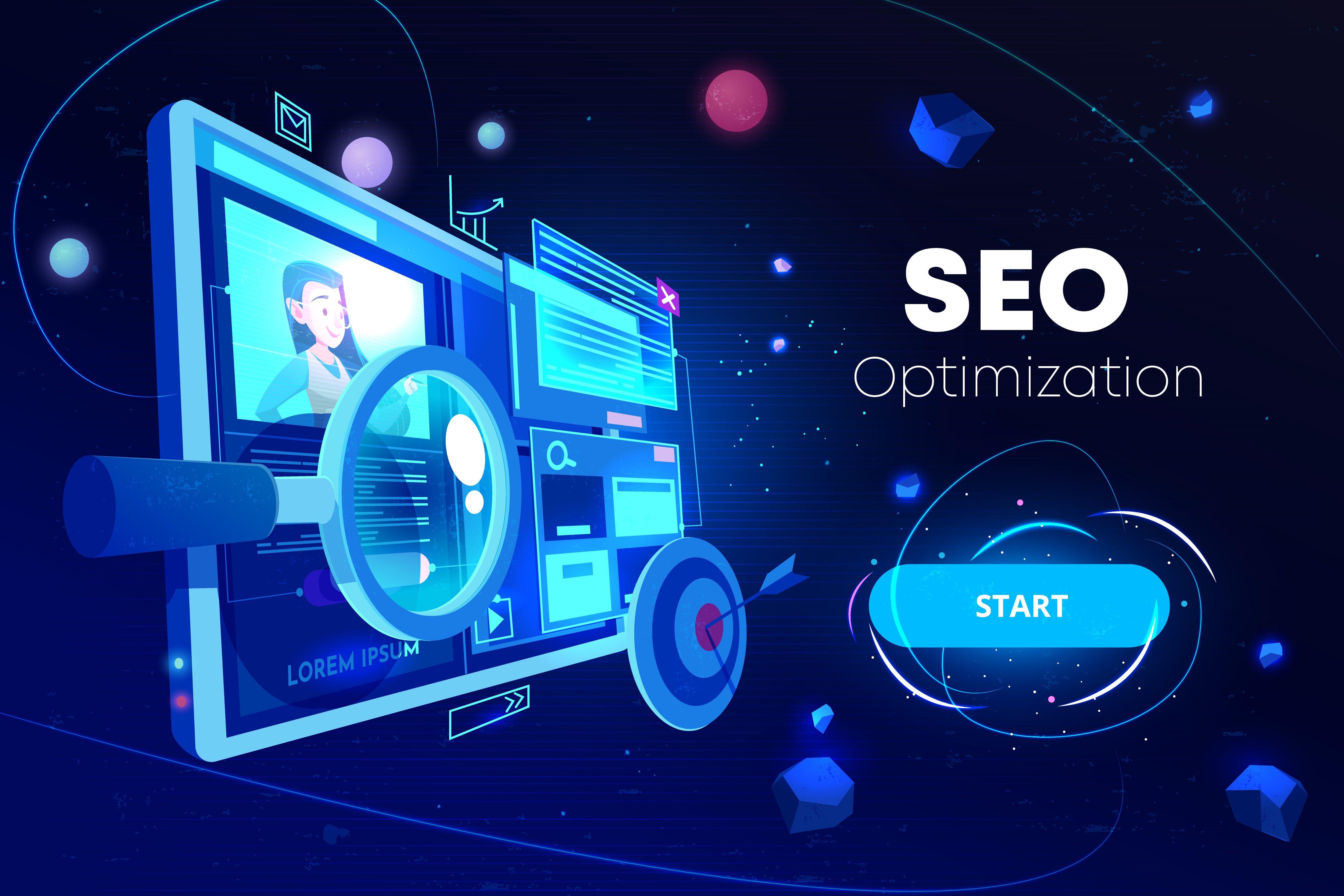Since the release of the Google algorithm in May 2021, user experience has been considered paramount in SEO. When it comes to user experience, various page elements matter, but page speed has grabbed more eyeballs.
Page load speed is, in fact, one of the most important ranking factors in 2021, and SEOs are focusing on improving their page load speed by reducing the unnecessary elements from the web page.
Many factors affect page speed, and Google is looking to improve the overall experience of its users. This article will talk about page speed and the factors that affect page speed; how can you improve the overall page experience?
What is Page Speed?
Page Speed is a metric that measures the speed of a website. It measures errors, network speed, server response time, file size, and how well the site loads.
Page Speed is used to measure the performance of websites. Page speed is often confused with the 'site speed', that is, the various sample of page views.
In general, Page speed is defined as the "time to first byte" or the "page loading time". Page speed measures how long it will take for the browser to show the first batch of information. The page speed can be affected by various page elements like its HTML code, CSS that styles page elements, various JavaScript files, images, videos and other multimedia, etc.
Why is Page Speed important for SEO?
The first update by Google on page speed as the ranking factor was rolled out in 2010. However, it wasn't considered of much importance at that time. A decade later, Google took page speed strictly and used separate mobile and desktop speed metrics.
In 2017, Google announced they would give mobile site speed even more consideration than before and rank websites based on how fast they load for mobile users. Thus, they introduced the Accelerated Mobile Pages or AMP.
According to the Kissmetrics survey, if a page load time is longer than 3 seconds, the users are more likely to bounce back to look for a different result. And, the search engine considers the bounce rate as one of the most damaging aspects of SEO.
Page Experience signals are similar to Google's on-page criteria. They try to evaluate web pages by the quality of people's user experience for real humans. With the latest changes in the page experience, Google combines the core web vitals with its ranking signals.
According to search engine journal, Core Web Vitals measure page experience signals to ensure an engaging user experience for search users. To calculate the page speed and page experience, Google uses various metrics and page speed tools.
Page Speed metrics
Google uses the following metrics to calculate the page speed and rank pages in search results based on it:
- Largest Contentful Paint (LCP): This is the time taken by the page to show the most critical content on the screen. Google uses LCP on the content that comes without scrolling.
- Cumulative Layout Shift (CLS): It is the unexpected shifting of the page elements while it is still loading.
- First Input Delay (FIP): First Input Delay (FIP) is the time it takes to read and process a single HTTP request. The higher the FIP, the longer it takes for the browser to start rendering a page.
- First Contentful Paint (FCP): First Contentful Paint (FCP) is when the browser renders the first bit of content from the DOM, providing the first feedback to the user that the page is loading.
Best practices to improve Page load speed in SEO
When calculating the page speed, Google primarily uses the time to first bytes and the page size to calculate the website speed. Elements like the unused code in JavaScript, CSS or HTML, large image files, or a slow server are primarily responsible for slow page speed.
Here are some best practices to boost page speed:
Enable compression
Images are often large, and it is hard to compress the images. Using image compression tools will help you decrease the file size of your images without affecting their quality. For this, you can use Google's webmaster tools for Chrome or Firefox browser to do so.
Furthermore, use the Gzip like compression tools to reduce the size of JavaScript, CSS or Html files larger than 150 bytes.
Reduce redirects
Redirects are often used to redirect the browser from one page to another. This is done for various reasons, like changing the main URL of a website, adding new URLs or using a canonical tag.
However, this can slow down the page speed as the page may go through multiple HTTP requests, eventually increasing the loading time.
Minify CSS, JavaScript, and HTML
Minification is a technique to reduce the size of HTML, CSS and JavaScript files. The purpose of minifying these files is to decrease the file size while keeping their performance at an optimal level.
Some various plugins and tools remove unused codes from the web page.
Remove render-blocking JavaScript
For each event in the DOM tree, browsers decide how much time to spend parsing data from these events and deciding whether or not that same information should be rendered on screen as part of rendering.
The best practice is to minimize or avoid the use of unblocking JavaScript codes.
Leverage browser caching
Browsers store data on their local storage for quick access. However, the browser cache is only helpful if it's used correctly.
Browser caching can be done by using HTML5 history API or keeping session Storage. For best results, use third-party services like Catchfly, MaxCDN, CloudFlare and Amazon S3.
Improve server response time
Use tools like YSlow, PageSpeed and Google Analytics to identify bottlenecks in the webserver. This will help you find out where the slowest parts of your site are.
The optimal server response time is under 200ms.
Use a content distribution network
A content distribution network (CDN) is an extensive network of geographically distributed servers to increase the speed and availability of internet resources.
The CDN can help deliver static files, reduce the server load by distributing it across multiple locations, improve SEO performance by serving cached copies from their servers, and add intelligence to caching software.
Optimize images
Be sure your image graphics have the correct file format, such as PNG or JPG. They will be easier to work with if they're not very big or complicated. You can use tools like WPSmush to compress the images.
Best tools to check Page Speed
Here are our quick recommendations for the best page speed checker:
- Google Page Speed Insights tool
- Lighthouse page speed checker
- GTMetrix
- Pingdom test
- WebPageTest
Conclusion
The top Google ranking factors are now mobile-friendly and fast loading. Optimizing your page speed is necessary for the future, as Google continues to reward sites with a positive page experience.
If you want to stay ahead of the game, it's time to start working on improving your site's performance. Pick any of the page speed checker tools from the closet and test your page speed now.








.webp)